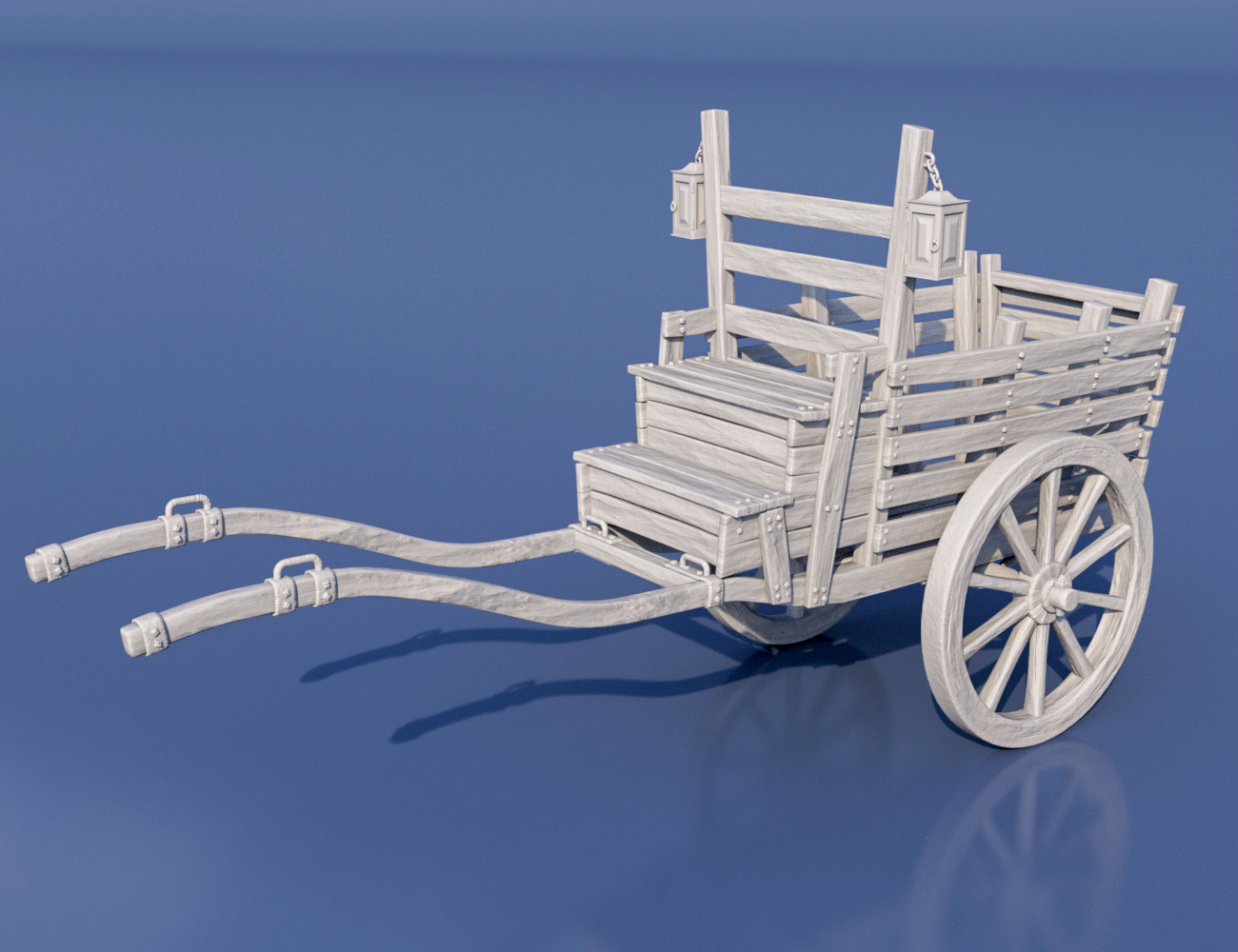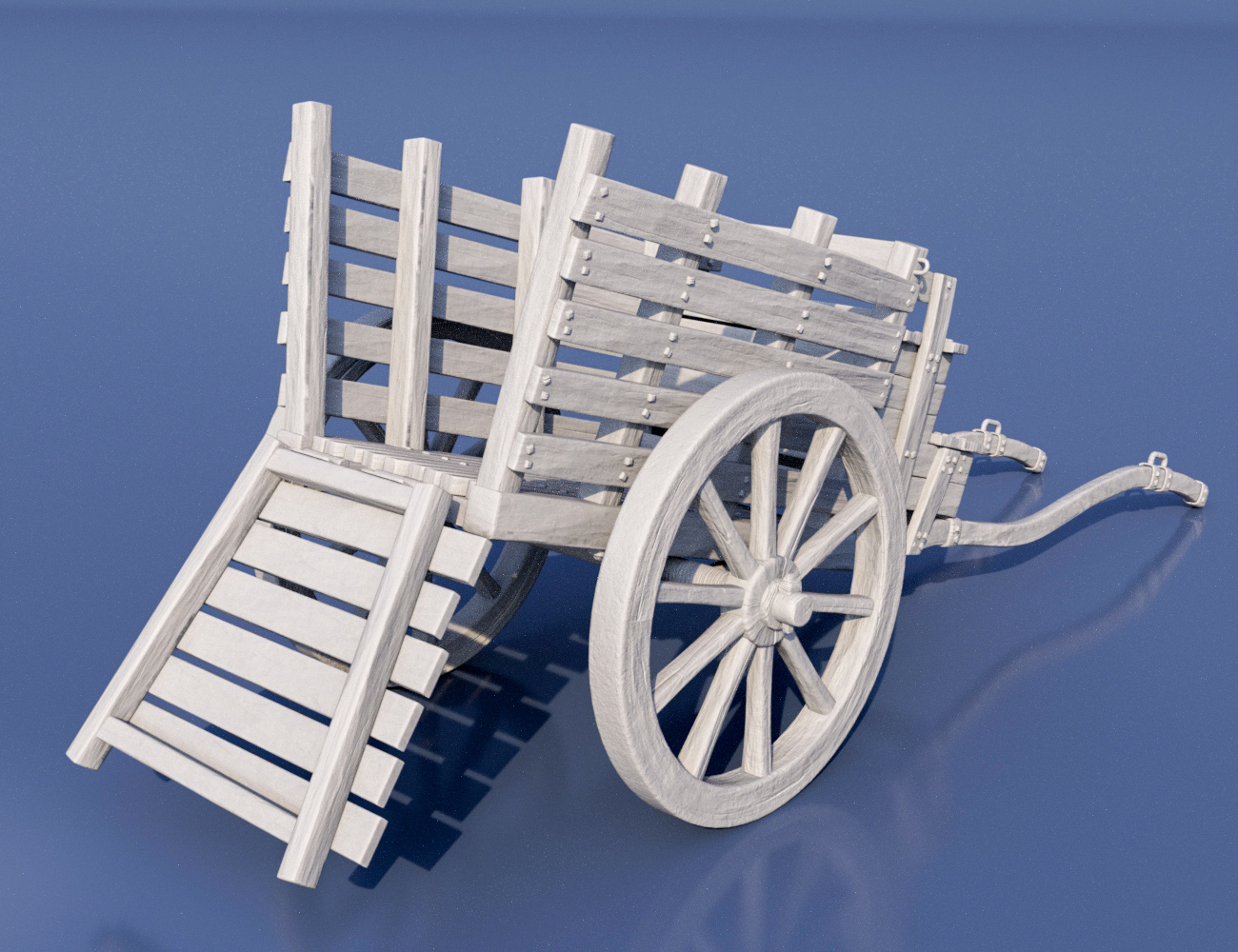Description
A fantasy-inspired fully textured 3D model vehicle prop for use with DAZ Studio and Iray. Suitable for digital art, film, TV and illustrations.
Features for LoREZ Horse Two Wheel Cart:
- LoREZ Horse Two Wheel Cart (.DUF)
- Props:
- Horse Cart 2 Wheels
- Bucket Static
- Handle Flat
- Cabbages Loose 1
- Cabbages Loose 2
- Wearables:
- Barrels
- Bedrolls Left
- Bedrolls Right
- Blankets
- Bucket Rear
- Handle Flat
- Cabbages
- Rockets
- Side Wood Left
- Side Wood Right
- Tool Rack Left
- Wagon Parts
- Materials:
- Barrels
- Bedrolls
- Blankets Blood Fresh
- Blankets Blood Old
- Blankets
- Bucket
- Cabbages
- Rockets
- Side Wood
- Tool Rack
- Wagon Parts
- DAZ Studio Material Presets
- Textures Included:
- 80 x Base Color, Bump, Displacement, Normal, Reflection, Roughness, Transparency
- Dimensions – 512 x 512 up to 4096 x 4096 px
- 17 x Texture Templates
- Dimensions – 1024 x 1024 px
- 80 x Base Color, Bump, Displacement, Normal, Reflection, Roughness, Transparency
- Polygon Count:
- N/A
- Required Product:
- Recommend Product(s):
- Software Compatibility
- Props: